Příspěvků: 8
• Stránka 1 z 1
assassins creed
Caute, potrebujem poradit ohladom assassins creed konkretne "dvojky". Neviem preco, ale neako mi neuklada priebeh misii...hru mam kupenu cez steam a musi sa spustat este cez uplay. Skusal som este stiahnut si neaky save a spustit, lenze uplay si uklada savy online zevraj  takze nejde...pozeral som aj neake rady typu: spustit hru ako spravce a pod...nic. neake napady co s tym
takze nejde...pozeral som aj neake rady typu: spustit hru ako spravce a pod...nic. neake napady co s tym 

-

Piko - Pokročilý

- Příspěvky: 61
- Registrován: 28 led 2013, 11:36
assassins creed
A uz jsi vyzkousel treba tohle? 
-

Rumcajz - Patriot

- Příspěvky: 97323
- Registrován: sob 29.led 1999 0:11:22
Re: assassins creed
Melu kraviny, omlouvám se.
-

AwesomeM4RT1N - Spamerův sluha

- Příspěvky: 1016
- Registrován: 03 říj 2014, 20:17
- Bydliště: Slovensko
Re: assassins creed
čau čau, jako první se koukni do documents \ ubisoft \ .... a nebo c:\program files\ubisoft\... hledej složku save... ac nehraji, takže to globálně tipuji
jinak jsem se dočetl, že by jsi neměl mít v uživatelském názvu pc a hry diakritiku+mezery, takže si zkus dát nějaké jméno např. altair nebo tak něco (+spustit jako sp.)
jinak jsem se dočetl, že by jsi neměl mít v uživatelském názvu pc a hry diakritiku+mezery, takže si zkus dát nějaké jméno např. altair nebo tak něco (+spustit jako sp.)
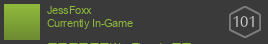
-

KOF - Profesionál

- Příspěvky: 652
- Registrován: 02 úno 2013, 14:32
Re: assassins creed
no pisal som na podporu dosla mi tato odpoved:
Please try these steps to see if we can get the game to load and save.
1. Launch the game.
2. While the game launcher is counting down, quickly click the "gear" icon
in the top right corner of the game launcher.
3. Click "YES" to disable the online storage option for the saved game.
4. Let the game launch, then exit the game.
Open My Computer then open the Local Disk (C:)
Open the program files folder.
Click on the tools menu then choose folder options
Click on the view tab and tick the box labelled "show hidden files and folders". Press OK
5. In Windows, browse to the following location:
C:\Users\USER\AppData\Local\Ubisoft Game Launcher\savegame_storage
There will be one folder for each user that has access to the game.
7. The AC2 saves are located in the "4" folder, POP TFS, are in "11" folder, SCC are in "2" folder, SH5 are in "3" folder
8. Start by deleting the first save files:
1.save
1.save.metadata
9. Launch the game again.
10. Start up Story Mode and see if you have a different saved game or a saved game at all.
Hopefully this method works if not please update your ticked with more information.
otestujem a dam vediet ci to funguje...
Please try these steps to see if we can get the game to load and save.
1. Launch the game.
2. While the game launcher is counting down, quickly click the "gear" icon
in the top right corner of the game launcher.
3. Click "YES" to disable the online storage option for the saved game.
4. Let the game launch, then exit the game.
Open My Computer then open the Local Disk (C:)
Open the program files folder.
Click on the tools menu then choose folder options
Click on the view tab and tick the box labelled "show hidden files and folders". Press OK
5. In Windows, browse to the following location:
C:\Users\USER\AppData\Local\Ubisoft Game Launcher\savegame_storage
There will be one folder for each user that has access to the game.
7. The AC2 saves are located in the "4" folder, POP TFS, are in "11" folder, SCC are in "2" folder, SH5 are in "3" folder
8. Start by deleting the first save files:
1.save
1.save.metadata
9. Launch the game again.
10. Start up Story Mode and see if you have a different saved game or a saved game at all.
Hopefully this method works if not please update your ticked with more information.
otestujem a dam vediet ci to funguje...
-

Piko - Pokročilý

- Příspěvky: 61
- Registrován: 28 led 2013, 11:36
Re: assassins creed
KOF píše:čau čau, jako první se koukni do documents \ ubisoft \ .... a nebo c:\program files\ubisoft\... hledej složku save... ac nehraji, takže to globálně tipuji
jinak jsem se dočetl, že by jsi neměl mít v uživatelském názvu pc a hry diakritiku+mezery, takže si zkus dát nějaké jméno např. altair nebo tak něco (+spustit jako sp.)
to hej v slozke save mas ulozene vsetko, ibaze tam sa ti to synchronizuje, takze vzdy ako spustits uplay client tak to mas naspat...ani medzeru nemam, nic...prave som sa docitaj na ich fore ze, vela ludi si vypina tuto funkciu od uplay
-

Piko - Pokročilý

- Příspěvky: 61
- Registrován: 28 led 2013, 11:36
Re: assassins creed
Som vazne idiot a preto pisem vsade same hluposti...
Hráč JUMP ..
professional DJ ..
professional DJ ..
-

BPA - Pokročilý

- Příspěvky: 62
- Registrován: 19 říj 2014, 15:08
Re: assassins creed
OK, funguje to  treba vypnut v klientovi automaticku synchronizaciu vymazat saves a hra sa
treba vypnut v klientovi automaticku synchronizaciu vymazat saves a hra sa 
-

Piko - Pokročilý

- Příspěvky: 61
- Registrován: 28 led 2013, 11:36
Příspěvků: 8
• Stránka 1 z 1
Kdo je online
Uživatelé procházející toto fórum: Žádní registrovaní uživatelé a 0 návštevníků
